PC3: Online Portfolio Development

A portfolio website presents ourselves and our work professionally, it shows the potential of visual practice and reflects who we are. We can use it to express our perspective as well as look back what we have done in past. Now artists use Instagram more often than personal website. Instagram is a mini portfolio that you could quickly show your work to clients. However, sometimes you have an image to show your client then you take ages to find because it may be sitting at the bottom of all posts, whereas the website is clear displayed in separate page so that you can find them easily.
Keep it simple is the key to style a website. Adding projects you are proud of but not uploading all images, selecting few images you think it would get the audience impressed. Also, the coherence of visual language is important to link to who you are, if the design look massive, the audience might think you are not well-organised and less care on your portfolio.

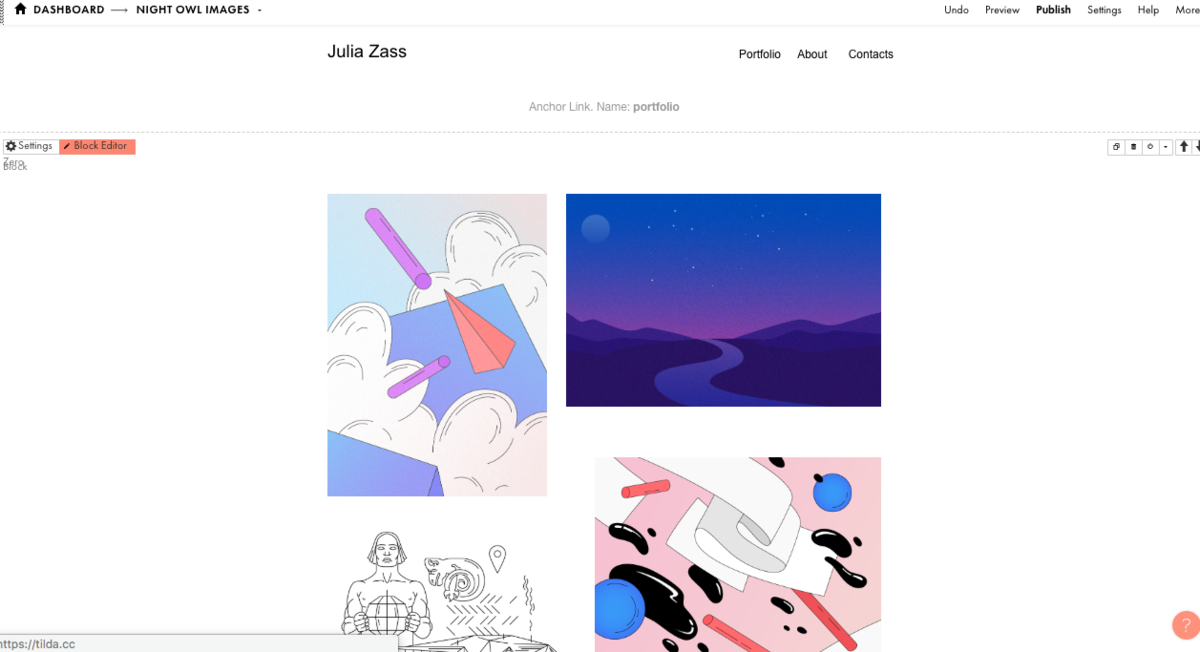
I used to have a Squarespace website and I decide to unsubscribe it this year as I thought it didn’t meet my needs. When applying for a MA degree, I was told that I need to submit an online portfolio. Therefore, I started to play around website builders, I like to use uncommon providers to see if I like it or not (well literally I like to be different). I found two website providers: Strikingly and Tilda publishing. Strikingly is flexible and you can adjust the sequence content. Tilda publishing works in the similar way like Strikingly, but what I like more Tilda publishing is its graphic style, very simple and clean. However, their website page is one page set, which you can’t create section page to separate your projects. I think is not appropriate for building a portfolio. But if I am showcasing book design, this layout of design would work as I don’t need to upload loads of images.



Eventually, there is one builder called Portfoliobox and it provides the flexibility that I could choose the template I like on each page. Another key point is students from the following partner schools are free to use their pro account, alumni can get 40% off, but the downside is you need to pay for your domain name. Considering building online portfolio as a book, I would like to have a cover page with links below as starter rather than showing overview page directly. When thinking the overview page, I was looking at two portfolio websites: Catalina De la Cruz and Rinko Kawauchi. They mainly have overview page but in different display as Catalina uses gallery images while Rinko presents her work in slideshow. But linking to the idea of showcase online portfolio as a book format, I create the page as content page so click the name of project, it would lead you to the specific page.

I was struggling with the domain name because I know my name is hard to memorize then I prefer to have a website name to represent that’s my website. The good thing of Portfoliobox is you can use text as your logo, thus, I remain the logo at top left, and the audience would know I am the creator of this website. The idea of website name comes from my favourite jazz band named All That Jazz. Like the name, they play jazz music, similarly, this website is all about photography, but ‘all that photography’ seems to be too long. Consequently, I name it ‘all that image’.
I think for some people they want to create multiple pages to build up their website, Portfoliobox would be an ideal one to use as they have various template to apply. With its adjustable function, you can make an unique, creative online portfolio.